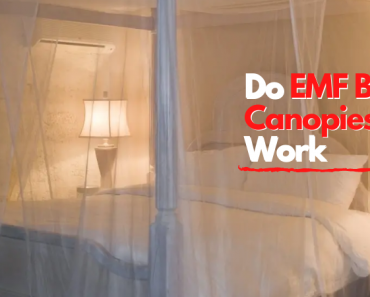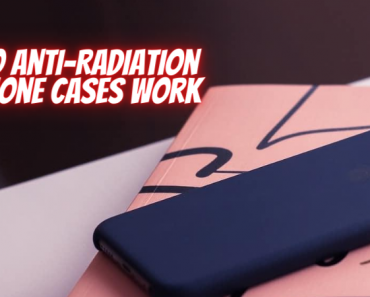Laptops are quite useful for they help us carry on with our day to day activities without hitches. However, having a laptop can be dangerous to your health, for they are sources of radiation. This does not mean you should stop using your laptop; you need to protect yourself from laptop radiation.
I know you may be asking; how do I protect myself from laptop radiation? There are various ways you can do that, but what you should know is that a laptop is not what causes radiation. It is when you connect it to Wi-Fi, and it starts producing heat.
Is the radiation from laptops harmful?
Yes, the radiation from the laptop is exceptionally harmful, making it dangerous to your health. What you have to bear in mind is laptop radiation is not visible hence cannot be detected by the naked eye. However, you have to know that it poses grave danger to your overall health. A laptop, just like any other electronic device, emits Electromagnetic Field (EMF) radiation, which is extremely harmful.

Laptops are not like every other electronic device because, most of the time, they are used next to our bodies. That is where the danger lies because the exposure to radiation is more intense. However, if you were to use a laptop some feet away from your body, the radiation levels would be harmless. When the transmitter releases radiation and you place your laptop on your lap, the radiation emitted does directly into your body.
How can I protect myself from laptop radiation?
Laptop radiation can be extremely harmful to your health. That is why you should include protective measures to keep you safe from radiation. Even though laptops are beneficial, they can still cause significant damage that is irreplaceable. That is why you have to be keen and aware of the dangers your laptop exposes you to, especially with regular usage.
To answer the question, “how can I protect myself from radiation?”, you need to do the following: –
Don’t put your laptop on your lap
This is the first thing you should avoid. Keeping your laptop on your lap while the Wi-Fi is on is extremely dangerous. While it is convenient to use your laptop on your lap, especially when lying on the couch or bed, it’s not worth risking your health. Suffice it to say, use a desk that you can place your laptop, which should be the size of your lap.
Disable Wi-Fi
Most of the laptops come with inbuilt Wi-Fi. So, when using your laptop, you need to disengage Wi-Fi because it is the leading cause of RF radiation. This is the kind of EMF radiation that is extremely dangerous to your body. Resolve the issue of Wi-Fi by using an ethernet cable. It works perfectly, enabling you to perform all the tasks you want on the internet.
Use an EMF meter
You need to get a quality EMF meter, which works by informing you of the amount of radiation your laptop emits. Apart from that, an EMF meter, enables you to know if the measures you are undertaking to eliminate radiation are working. This is a vital tool to have in your home, for it also shows radiation exposure from other electronic devices and appliances you have.
Be keen on Magnetic Field Exposure
Magnetic field radiation is different from electric field radiation; hence you should be aware of it. When using a laptop next to you, you get exposed to magnetic field radiation. This type of radiation is hazardous once you get exposed to it regardless of how small the dosage is. Magnetic field radiation source from laptops is usually from the transformer or the power cable. Though there is little you can do about the transformer, it’s good to be aware of its dangers.
Don’t overuse your laptop
Don’t be on your laptop all day long. Step away from it and give it sometime before you come back to work on it. I know it can be difficult because most of us are addicted to our laptops. However, remember that your health should always come first, and nothing should compromise that. Learn to take breaks as much as you can within a day and keep your laptop away for some time. This allows your body to get some relief the moment you keep off laptop radiation exposure.
Remember to ground Your laptop
Don’t just plug your laptop into power, yet it is not grounded. This is what makes electrical field radiation to bring about various issues as you use your laptop. You are most likely exposed to EMF radiation when your laptop is not grounded, and you are resting your wrists on it. When your body absorbs even a small dosage of radiation, you will start experiencing body aches, discomfort, pains, and tingling on your wrists. It is crucial to have your laptop grounded to eliminate exposure to electrical field radiation.
Do away with wireless accessories
When using your laptop, it is advisable that you get another set of wired keyboard and mouse. Wireless accessories can be quite dangerous for them to produce small dosages of the radiofrequency field. You should get wired devices if possible because they are not harmful.
Final thought
By now, you know that laptops can be quite dangerous due to the radiation they emit. Your health is always at risk as you keep using your laptop more so next to your body. You should limit exposure to your laptop by keeping it away for some time.
How can I protect myself from laptop radiation? This is a question most laptop users ask mainly because they are concerned about their health. You can indulge in simple factors to keep away from laptop radiation, hence keeping your body safe. Always put your health first; it matters the most.